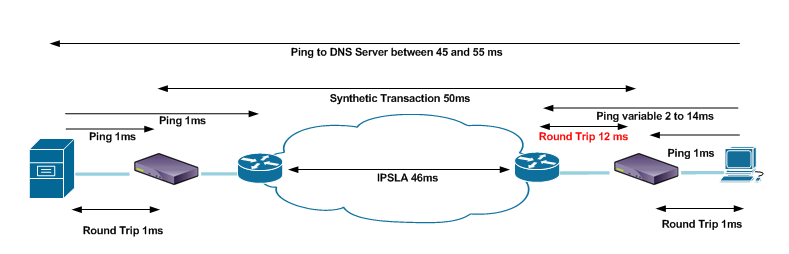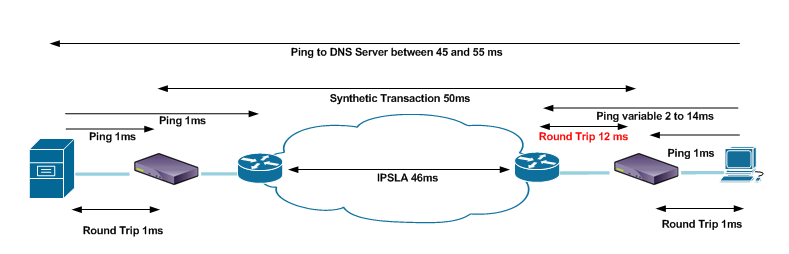SYNTHETIC
TRANSACTIONS
Synthetic transactions refer to transactions which
serve no business value, however with repeating the same connection setup,
deliver transaction packets and close the connection you will get proper
response time measurement data. Mostly you will get those measurements in
milliseconds. I did several troubleshooting sequences in using Synthetic
Transactions to determine the root cause of quality lose. A
PacketShaper for
example uses always 1k transaction data for
standardized, artificial traffic, which helps
in determine any degradation of expected service quality. Cisco Router are using
IPSLA, which does a similar job. Believe it or
not, Cisco's IPSLA Command Reference book is 567 Pages (December 2009) !!!
Microsoft Operations Manager is also capable to
monitor objects by using Synthetic Transactions.
Sun Management Center can load "Synthetic
Transactions Modules" to perform artificial measurements. NetIQ
installs Agents to execute basic transactions doing the same thing. They call it
AppManager Response Time Modules.
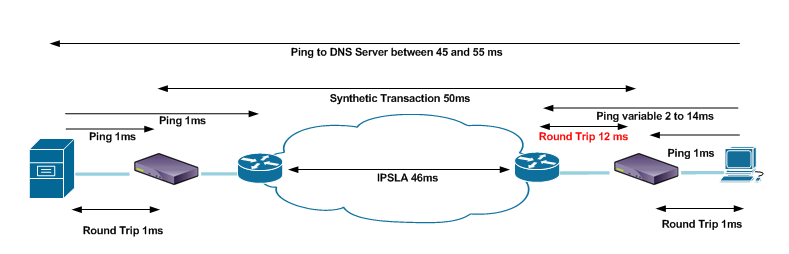
using a combination of Synthetic
Transactions and Ping
PacketShaper - some examples can be found
on
TechieStuff
- The http type will issue a GET request for the
file specified by the <path> parameter. (The default port is 80.)
- The https type does an SSL handshake and issues a
GET request for the file specified by the <path> parameter. (The default
port is 443.)
- The icmp type sends a ping request to the
designated server, using the ICMP-ECHO Protocol (RFC 792). This feature is
available starting in 8.0.1. Example: synthetic add 17,2
"icmp://www.packeteer.com"
- The smtp and pop3 types also do not send or
receive mail; they issue a single command over the channel to elicit a
response. (The default port is 25.)
- The ftp type will issue a single retrieve command
(RETR) for the file specified in the <path> parameter but doesnt do any
user authentication. (The default port is 21.)
- The echo type sends a string to the designated
host and the host echos it back. TCP echo requires that the target host have
an echo server process running and listening on port 7. The optional <path>
argument has the format <length>[/<fill>] where <length> is the number of
bytes to send on each request (the default is 512) and <fill> is a string to
fill the request buffer. The <fill> string can be up to 511 bytes
Sun
Management Center 3.5
- HTTP Determines the service availability of web
servers and the retrieval time for web pages using the HTTP protocol.
- FTP Determines the FTP service availability. It
also measures the ability to transfer files to and from the FTP servers.
FtpGet gets a file that you define from the FTP server. FtpPut puts a file
on the server.
- Telnet Determines the availability of the Telnet
service.
- DNS Determines the availability of the DNS
Service and the ability of the DNS daemon to resolve a host name.
- NIS Determines the NIS service availability. It
also determines the ability of the NIS daemon to resolve a name in a NIS
domain. The supported name resolution types are user name, host name, group
name, and mail alias.
- LDAP Determines the LDAP service availability
and the ability of the LDAP daemon to resolve a name.
- SMTP Measures the availability of the SMTP mail
service and its performance when sending mail. You must create at least one
dummy email account on the target server for sending the test email.
Remember to periodically delete the test email to ensure that the mailbox
does not fill up.
- POP3 Measures the availability of POP3 mail
service and its performance of retrieving mail.
- IMAP4 Measures the availability of IMAP4 mail
service and its performance when retrieving mail.
- Calendar Measures the availability of the
Solaris calendar service and ability to retrieve calendar appointments from
it.
AppManager Response Time Modules
- Microsoft Active Directory (and DNS) - Provides a
set of transactions that monitor the availability and response time of
typical Active Directory operations, such as checking Active Directory
domain controller connectivity or service availability.
- Microsoft Exchange - Monitors the availability and
response time of typical Exchange operations, such as checking an Exchange
Address Book entry and reporting on how long this took and any errors
generated.
- Microsoft SQL Server - Provides a set of
transactions that can be run from client machines to SQL servers. These
transactions monitor the availability and response time of typical queries.
- Network based - Uses NetIQ's unique network
application emulation technology to monitor a network's ability to move
critical application traffic. AppManager Response Time for Networks is
installed on at least two computers, typically on different sites, and it
monitors network performance between those sites.
- Oracle - Provides a set of transactions that can
be run from client machines to Oracle servers, monitoring the availability
and response time of typical queries.
- Web - Measures the response time of complex
Web-based transactions through record and playback capabilities. With this
module, you can also verify the performance and availability of web page
URLs and key web services, such as SMTP and FTP.
- Windows - Measures the response time of virtually
any Windows application, including Citrix terminal sessions, through
scriptable recording and playback of client operations